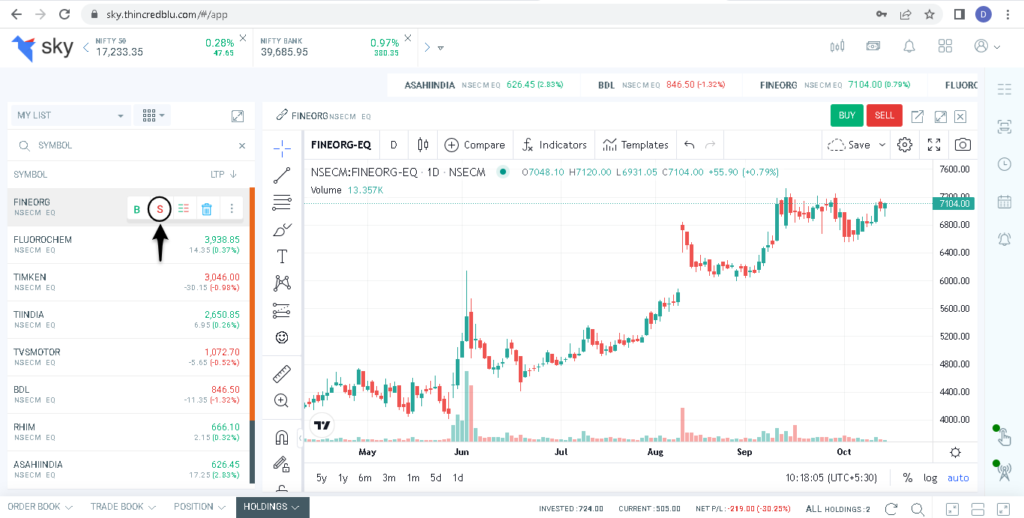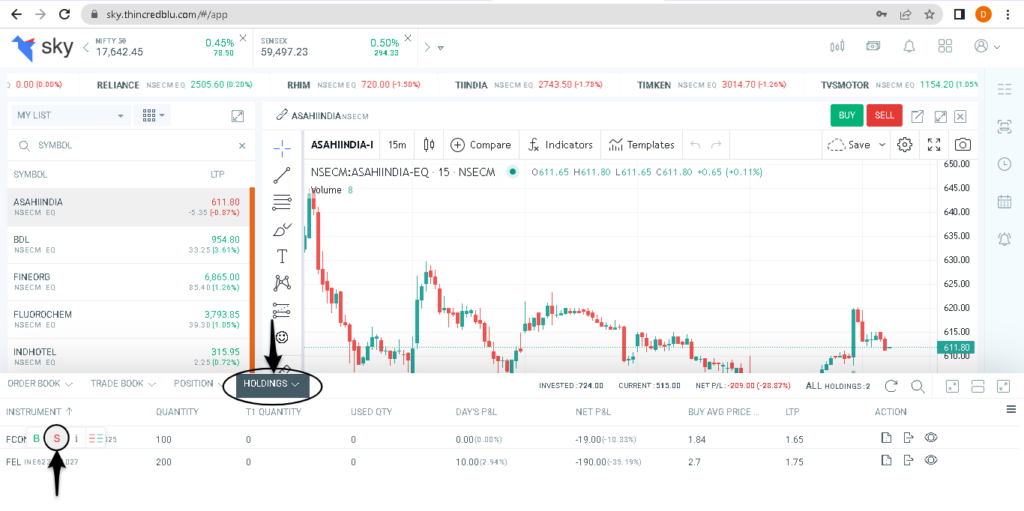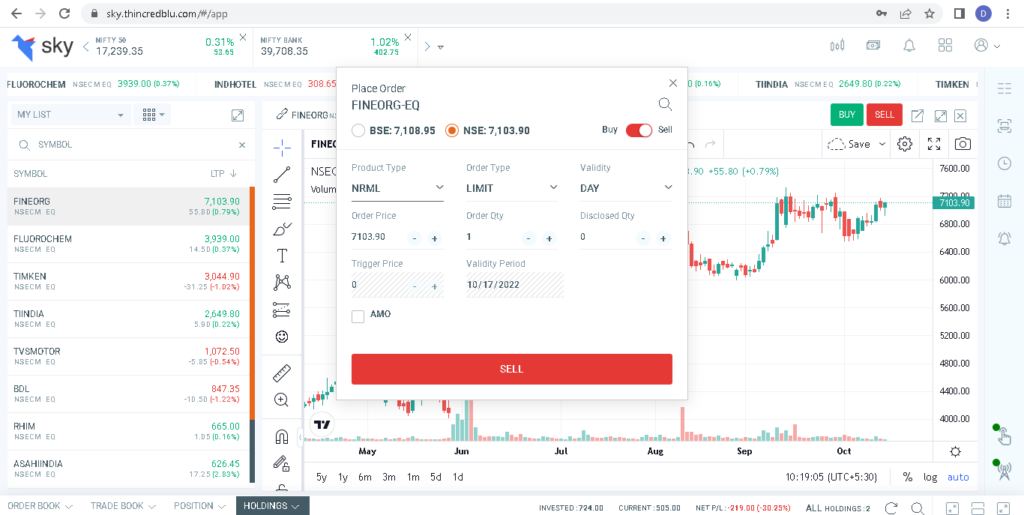In Sky Mobile – Click on the stock and then click on sell in market watch segment. To sell stocks in holdings, navigate to holdings and then click on the scrip you want to sell. Now, click on exit and enter price and quantity, and swipe to sell.
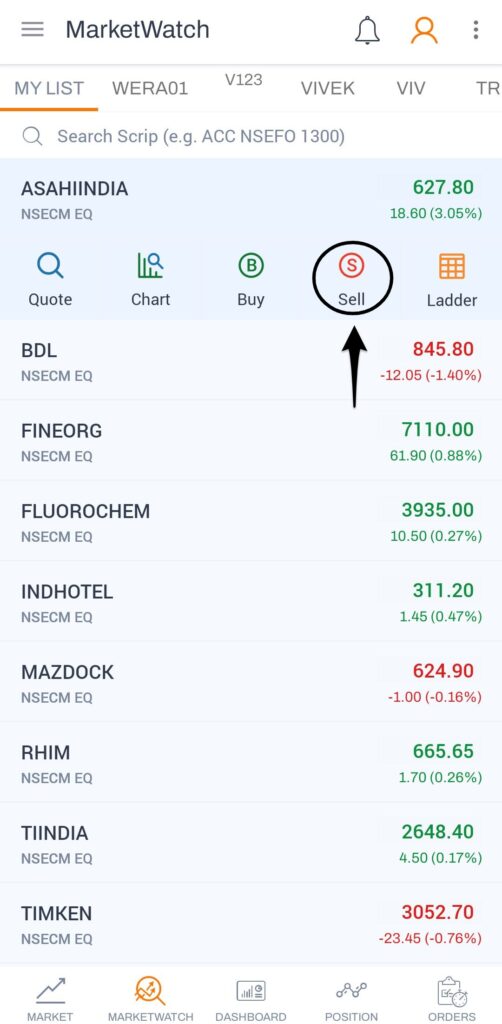

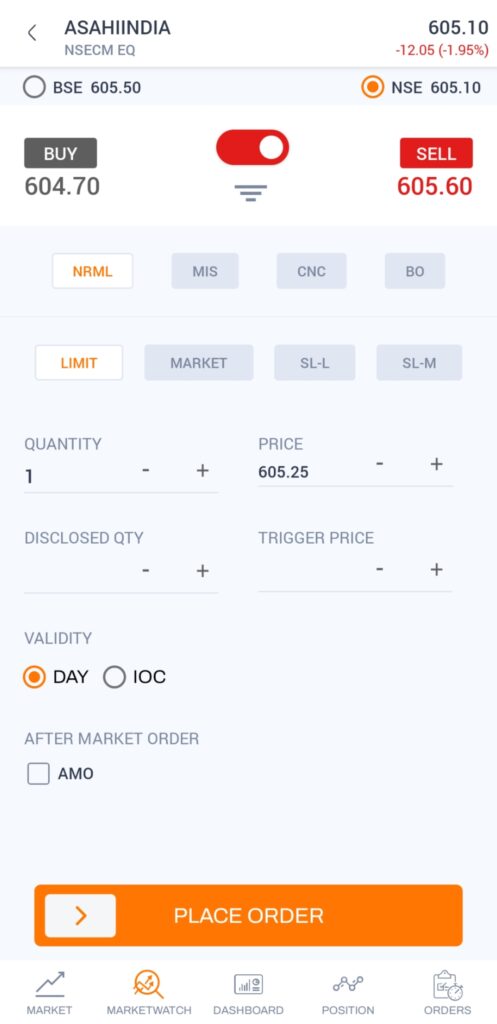
In Sky Web – Click on the scrip you want to sell and then click on ‘S’. Enter the price, quantity and then click on sell. To sell positions and holdings, simply click on the stocks and then click on exit. Enter the quantity and price and then click on sell.