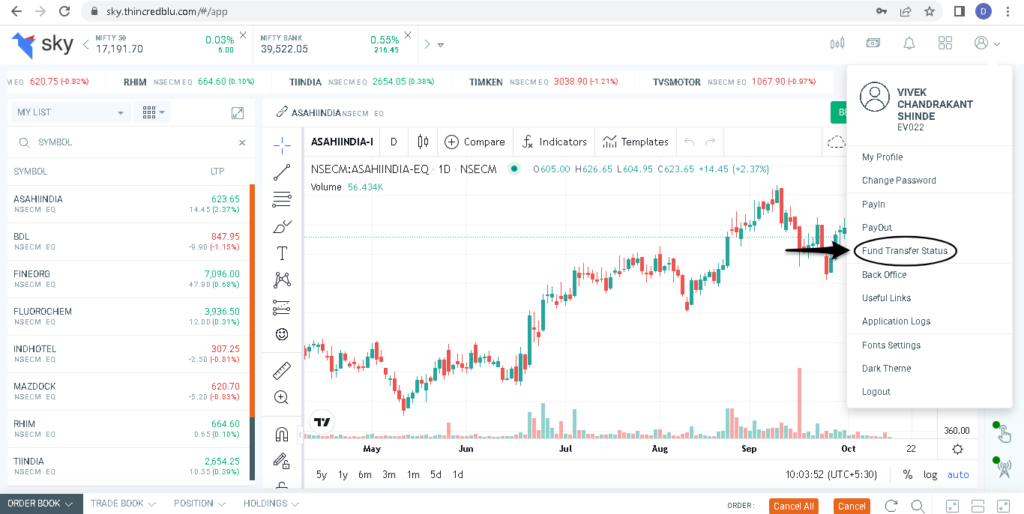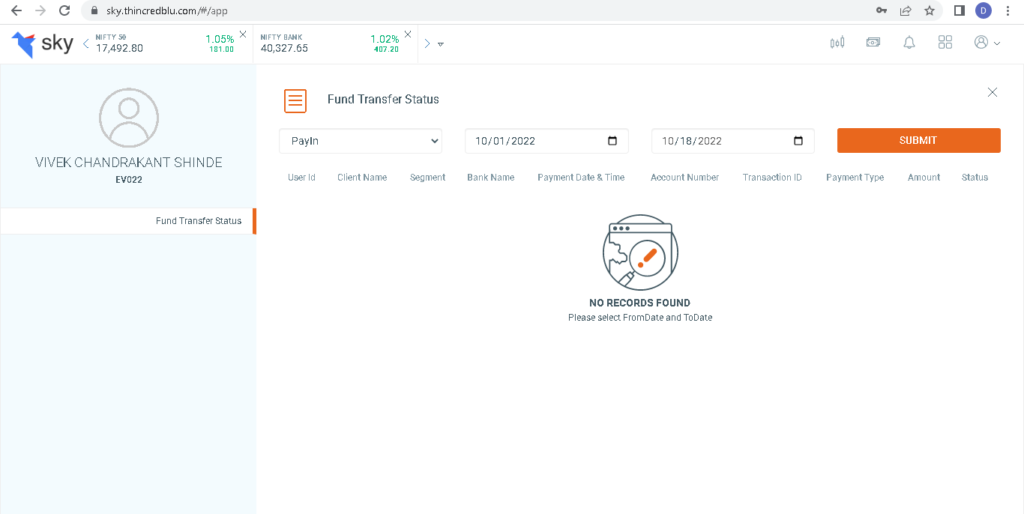In Sky Mobile – Click on the orange profile icon at top right. Now click on add/withdraw funds. Now click on Status. Select the dates and select pay in/ pay out option to view status for adding/withdrawing funds.
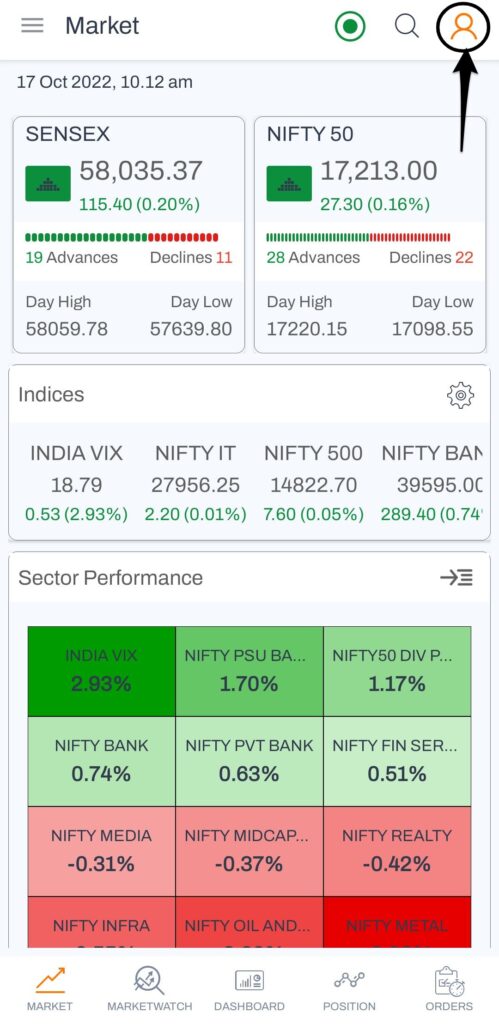
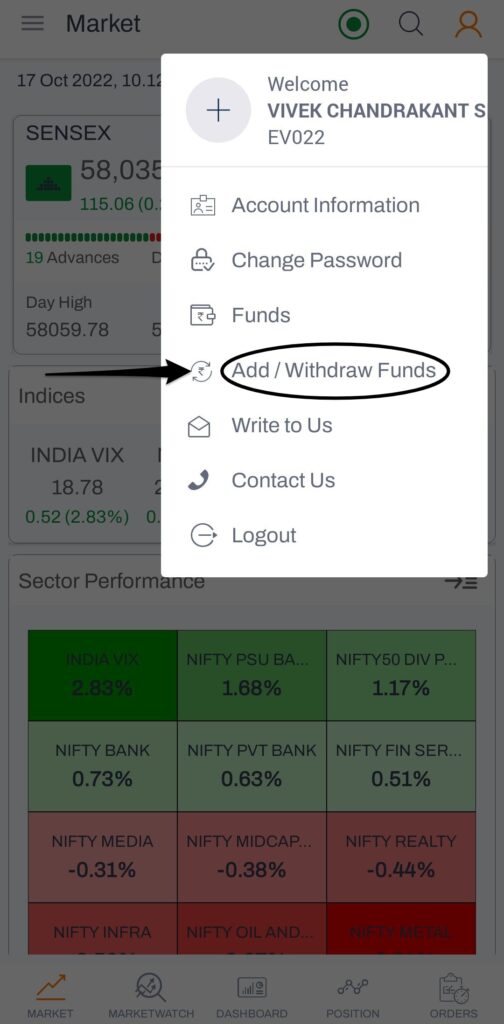
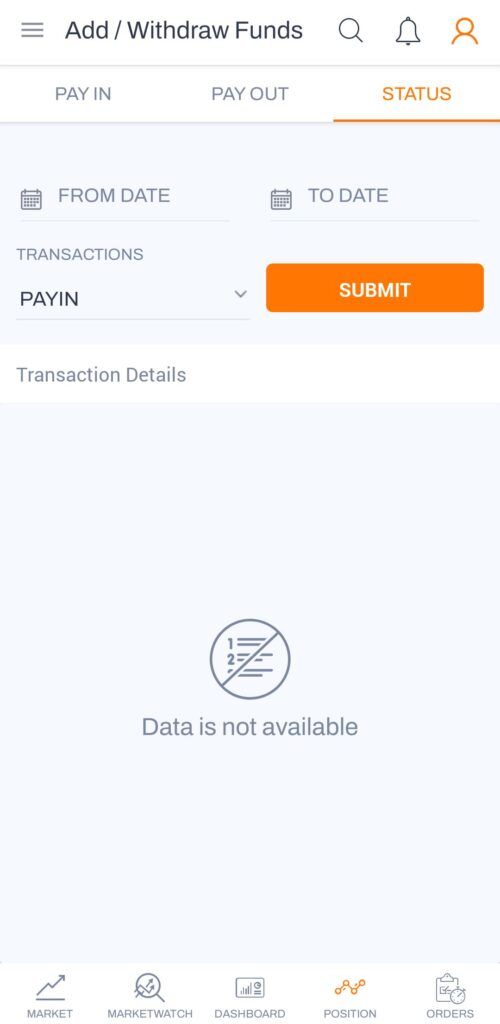
In Sky Web – Click on the profile icon and then click on fund transfer status. Select the pay in / pay out option to view status for fund adding/withdrawal and then click on submit.