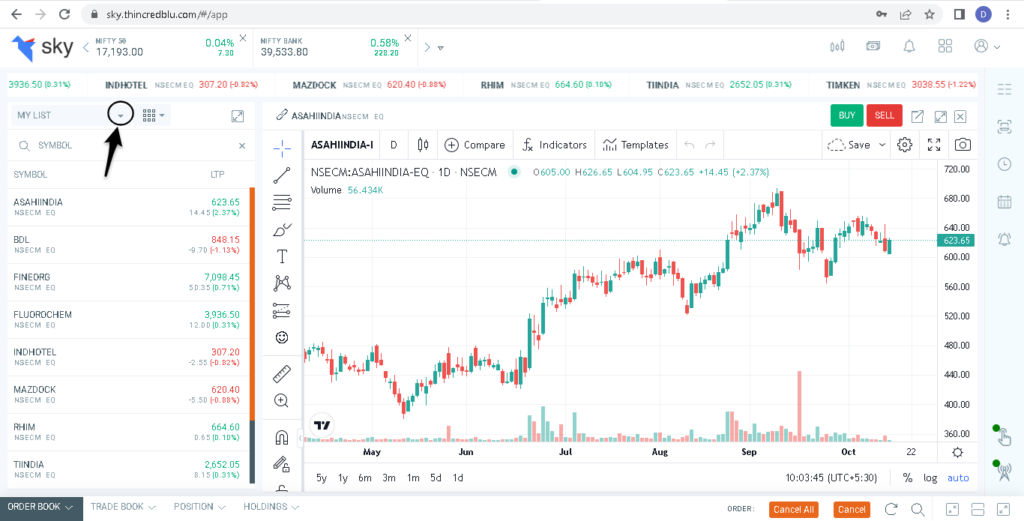In Sky Mobile – Once logged in, go to the market watch segment and click on the three dots located at top right corner. Now, you will see various options like edit, create, manage, view and sort. You can delete entire watchlists, remove or add stocks, set a default watchlist and rename watchlist using these options.
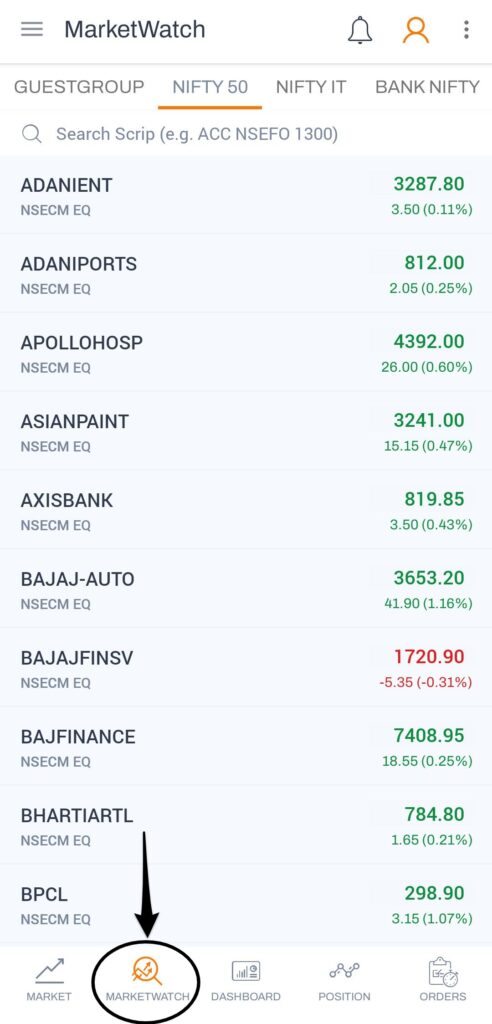

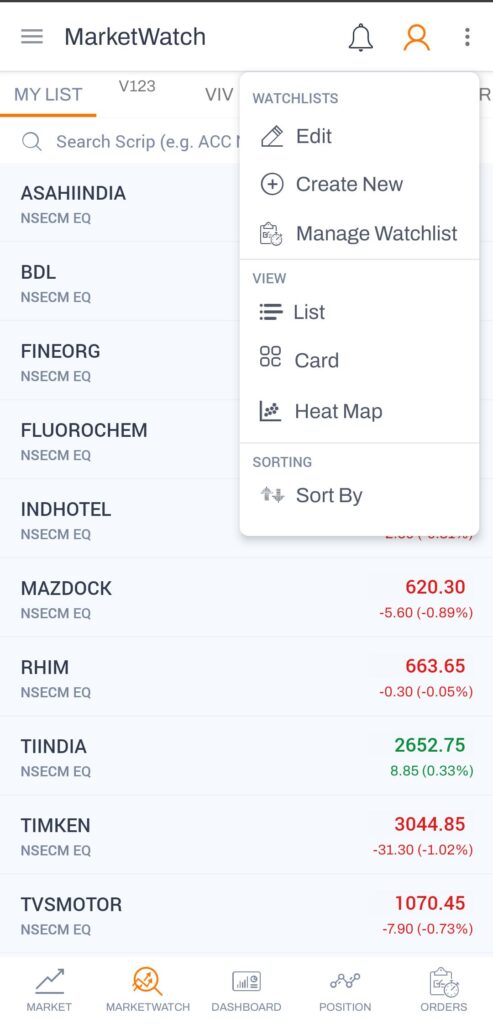
Sky Web – Once logged in, click on the watchlist. Now, you will see option to edit, manage, create, sort and view watchlist as per your needs.