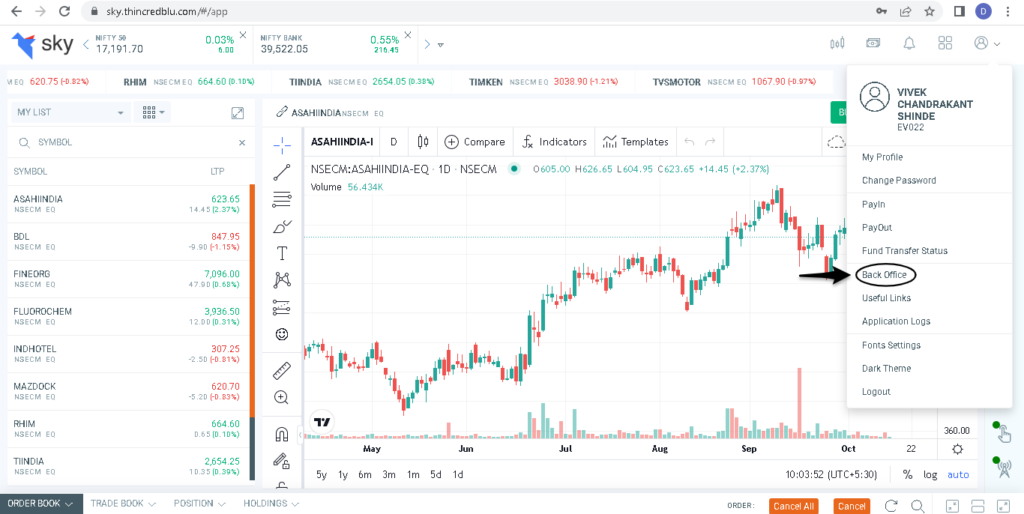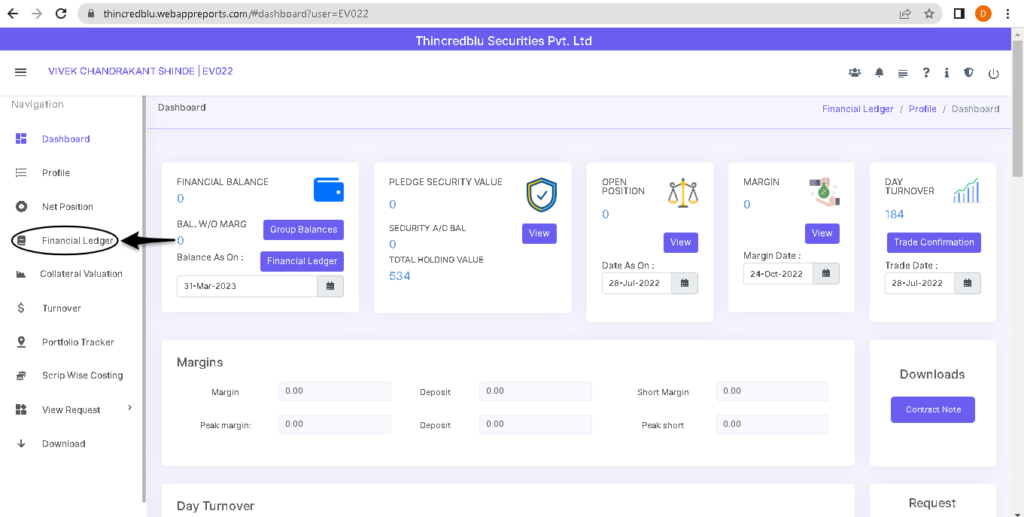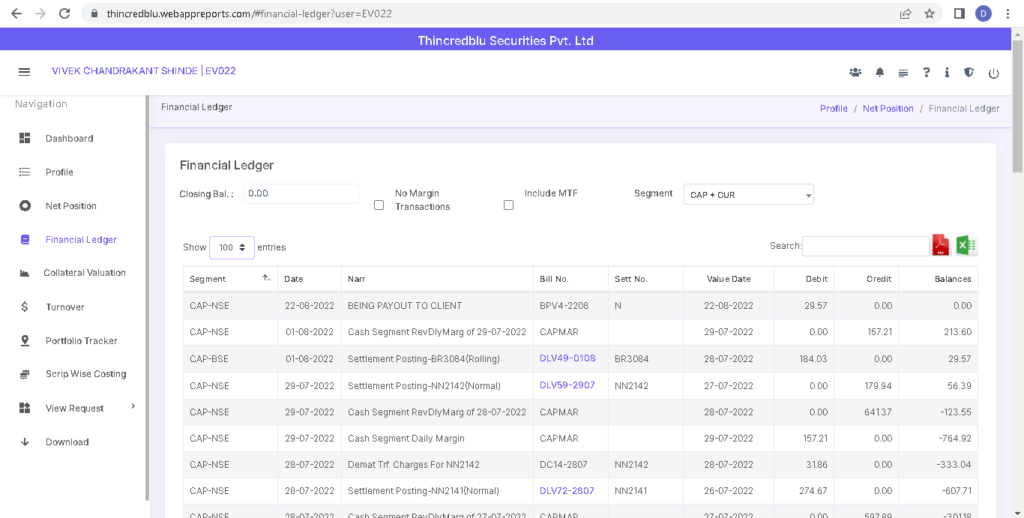In Sky Mobile – Click on the three lines at top left ribbon and go to back office. Back office link will open. Now, click on the three lines at the top left. A drop down will appear with a lot of options. Go to financial ledger. Now select which segment ledger balances do you need or you can also select combined ledger. You can download the ledger in excel as well as pdf form.

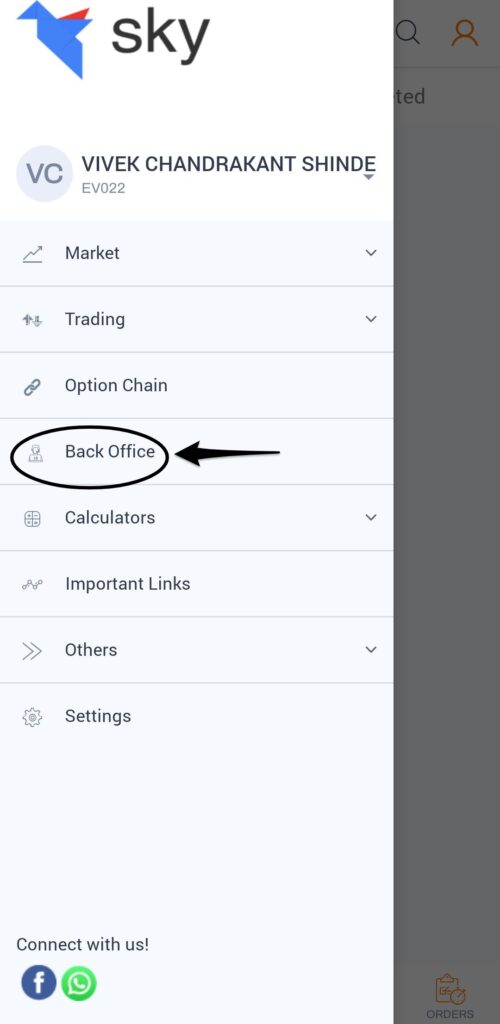
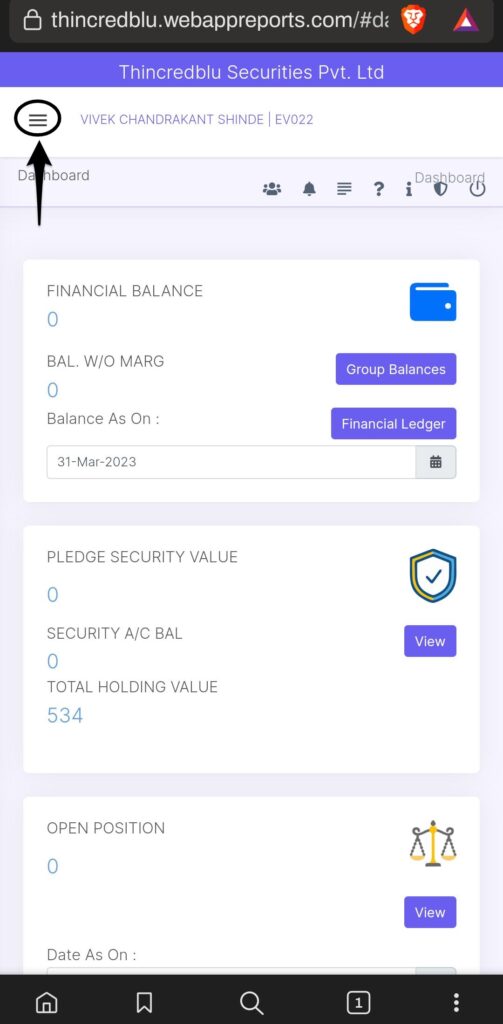
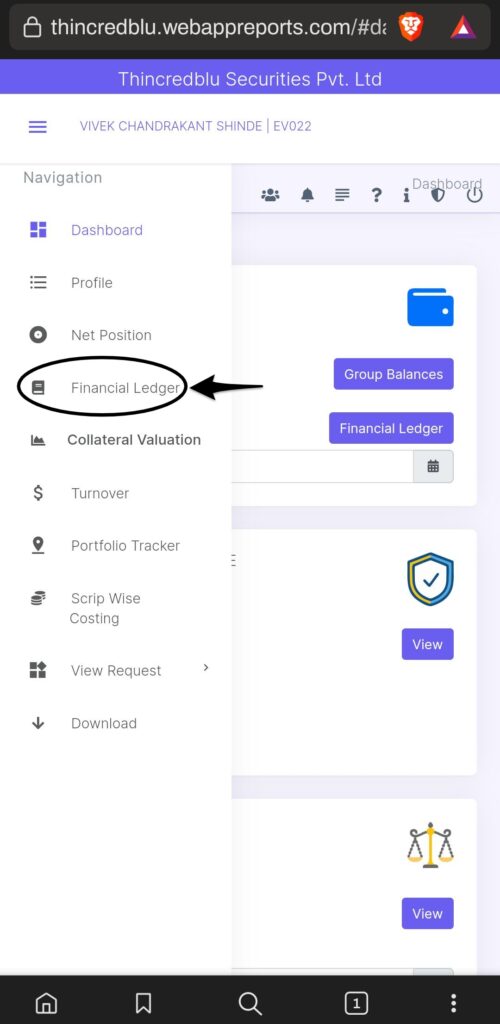
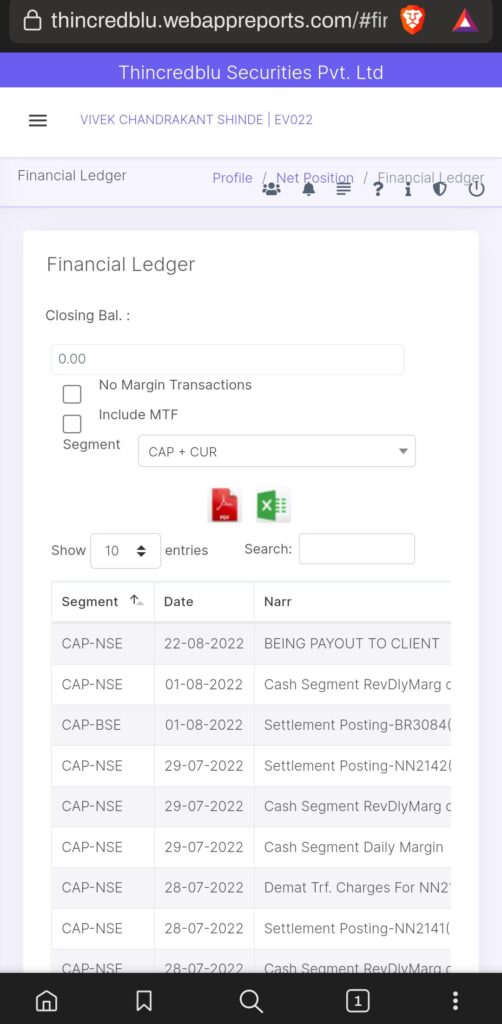
In Sky Web – Click on the profile icon on home page. Now click on back office. Now click on financial ledger. Select the segment for which you want to view ledgers. You can download it in pdf as well as excel form.