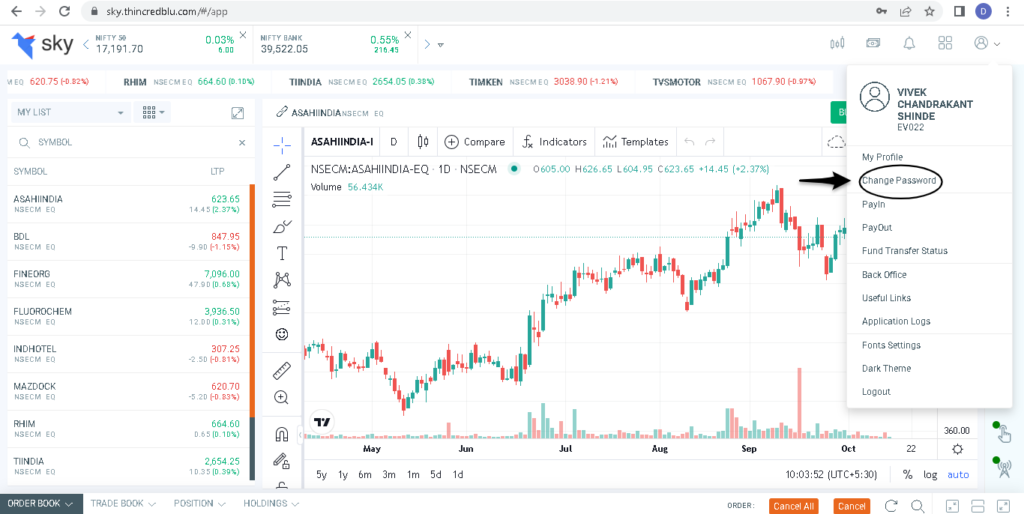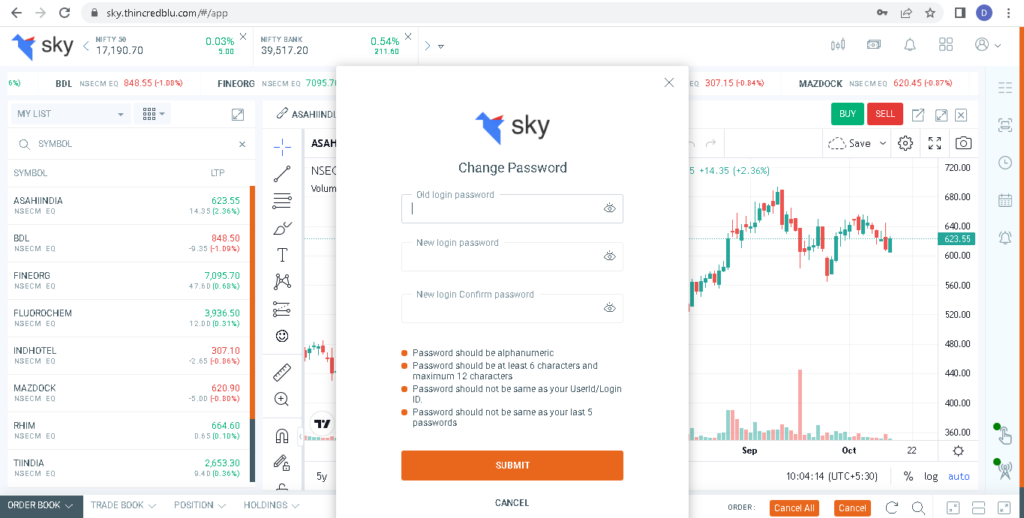Sky Mobile App – Once logged in to your account, click on the profile icon and then select the change password option. Now, enter your old password and then enter new password and confirm it and click on submit. Your password will be changed.
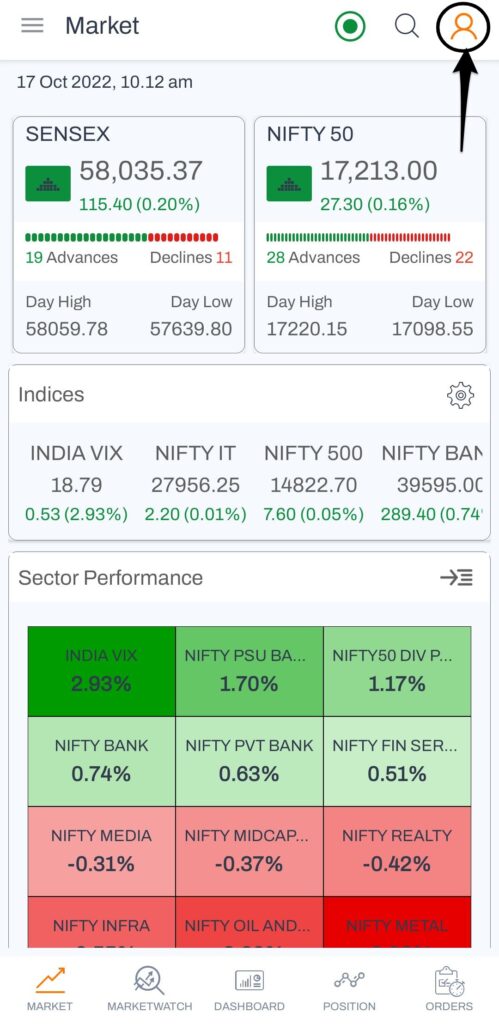
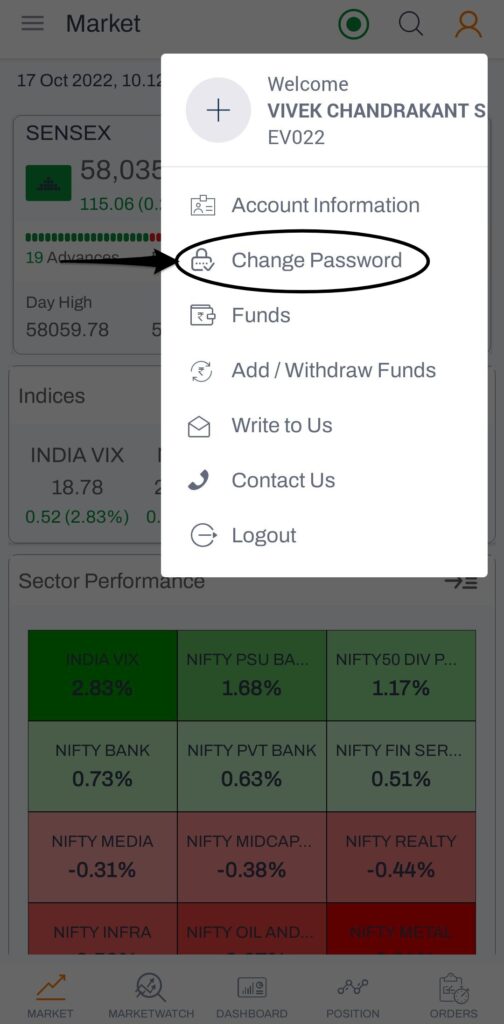
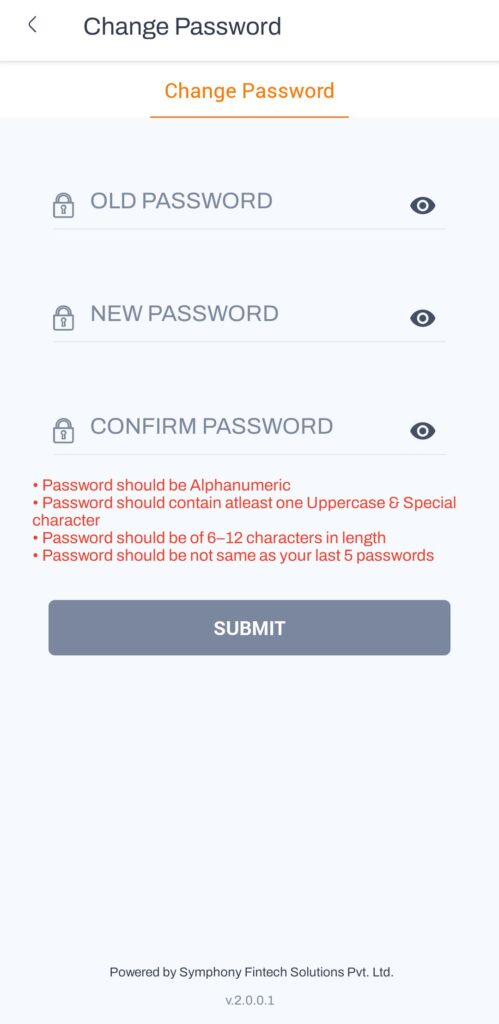
Sky Web – Once logged in to your account, click on the profile icon and then select the change password option. Now, enter your old password and then enter new password and confirm it and click on submit. Your password will be changed.